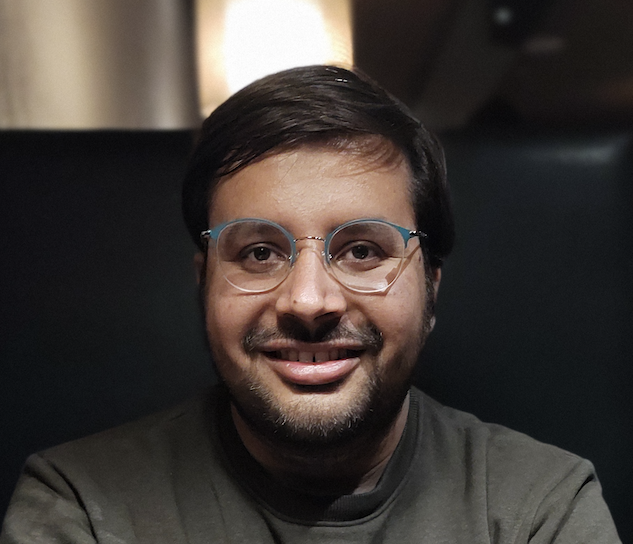How I Built a Book Review Automation That Does the Heavy Lifting for Book Bloggers?
If you’re a book blogger, you know how time-consuming writing reviews can be. Sure, we love sharing our thoughts, but typing out full, well-structured reviews every week? It gets tiring. I’ve been there.
So, I decided to build something to fix that—a book review automation that basically does the writing for me. Here’s how it works, why it matters, and what you can learn from it if you want to save time without losing your unique voice.
What’s This Automation is About?
You fill out a simple form with just the book’s ISBN and a screenshot of a Goodreads review. That’s it.
While you wait, the system grabs details about the book via Google Books API behind the scenes. It then combines that info with the review screenshot summary you provided and generates a full, ready-to-publish blog review, written in personalized tone, with the format and style you want.
It can even create social media snippets to share your thoughts without extra effort.
How It Works — The Basics
- You visit a simple form
- Enter the book’s ISBN and upload a screenshot of a Goodreads review or summary that you wrote.
- The automation pulls book data using Google Books API.
- Google Docs gets a new draft automatically created, structured just like your blog’s layout.
- The system applies your brand’s tone and style rules to keep the review sounding like *you*.
Finally, it emails you the complete review along with meta info like title, author, and description.
The Tools Behind the Magic
To build this, I combined a few handy tools:
- Tally.so for the easy-to-fill front-end form.
- Pabbly Connect to automate data flows and trigger APIs.
- Google Gemini (the AI engine) to craft the review content.
- Google Books API to fetch book details.
- Google Docs to store and format the final review.
- Gmail to send the finished draft back to you.
Challenges I Faced (And How I Solved Them)
Maintaining consistent tone
AI can be a bit robotic or inconsistent, right? So I added a “brand tone layer” in the workflow. This controls how the AI writes each part—making sure the review sounds exactly like your personal style.
Avoiding hallucinations (when AI makes stuff up)
AI sometimes “creates” facts about a book that aren’t true. To avoid this, I make sure you provide as much real info upfront, either via the ISBN or a review summary screenshot. This way, the AI has less guesswork.
Google Books API doesn’t know every book (WIP)
True, not every book is listed. The fallback? If the ISBN search fails, the AI tries looking up the book by its name or uses your screenshot’s summary to work with.
Why This Matters for Book Creators?
- Saves hours spent drafting reviews.
- Keeps your voice consistent without manual editing.
- Makes blogging faster, so you can focus on reading more books. And get first draft in your inbox as soon as you post a social review on Goodreads.
- Automatically generates social posts, helping you promote reviews effortlessly.
Disclaimer
The prepared draft is in no way to be used verbatim but it solves an important problem, with which the blogger, bookblabber came to me. It helps him unblock the writers' block. Once he has the first draft, he creatively molds it, adding his personal insights, to create the final output on his blog, Bookblabber.
Do check out the blog and explore how he improves the output, in real time.
What’s Next?
I’m planning to create a reel or carousel post based on the book blog.
If you blog about books, or if you’re managing a bookish community, this automation can be a game-changer. Imagine how much content you can pump out without burning out!